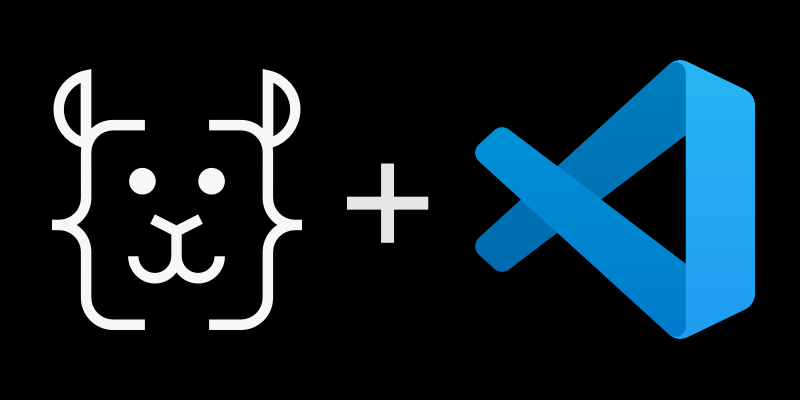In this post we look at how to add NPM packages to a devcontainer to use in VS Code locally or in a GitHub codespace
I recently started at liblab as a Principal Developer Advocate. liblab is a tool that converts APIs into language SDKs, something I’m a big fan of as I love typesafety and the inherent documentation that comes with a good SDK. Obviously my first job was to dive into building out an API and creating an SDK from it.
Devcontainers
I love devcontainers - they allow me to create a repo that anyone can open and instantly have a fully configured environment that just works! My standard process when creating any sample code is to start with a devcontainer. In this case, I’m creating a FastAPI application, and building an SDK from that.
I start with a Python container - this is a pre-configured container that I can just spin up inside VS Code.
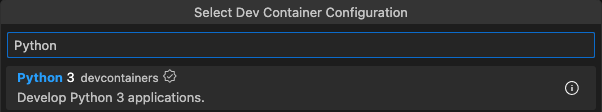
Once in this container I can create my API, then build the SDK using liblab.
Add liblab to the container
liblab is available as a CLI that you install via NPM. There are a number of ways you can install NPM packages in the container:
- Install it manually in the
postCreateCommand - Use a
DOCKERFILEand install it there - Use the NPM package feature
I went for option 3 - use the NPM package feature. This avoids having to create a DOCKERFILE and configure my devcontainer.json to use it, and means I don’t have to add more to my postCreateCommand which already installs pip packages.
You can add this feature manually into the devcontainer.json file, or use the command palette:
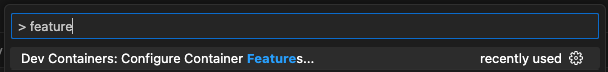
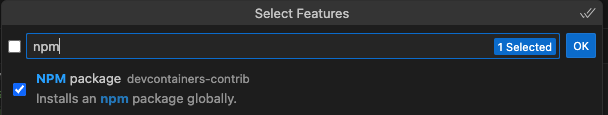
To add manually, add the ghcr.io/devcontainers-contrib/features/npm-package:1 feature:
{
...
"features": {
"ghcr.io/devcontainers-contrib/features/npm-package:1": {}
}
}
Once added, the feature is configured using the package and version parameters. THe package should be set to liblab, the name of the NPM package for liblab. The version parameter defaults to latest and I always want the latest liblab CLI installed, so this can be left out.
{
...
"features": {
"ghcr.io/devcontainers-contrib/features/npm-package:1": {
"package": "liblab"
}
}
}
Rebuild the container
Once this is set up you can rebuild the container and the liblab SDK will be available in your terminal!
vscode ➜ /workspaces/python $ liblab
The offical liblab CLI
VERSION
liblab/0.9.20 linux-arm64 node-v18.17.0
USAGE
$ liblab [COMMAND]
TOPICS
hooks Bootstrap an SDKs hooks.
COMMANDS
build Build SDK(s) and Docs for your API.
help Display help for liblab.
init Create a liblab folder for housing files relevant to SDK and Doc generation.
login Login to your account.
logout Logout of your account.
post-build Run extra tasks after code generation.
pr Create a PR for all the generated SDKs.
register Register for a new liblab account.
reset-password Reset your password.
token Create a new login token for CI/CD.
Learn more
Want to learn more about liblab for automating the generation of SDKs from your APIs? Get in touch.